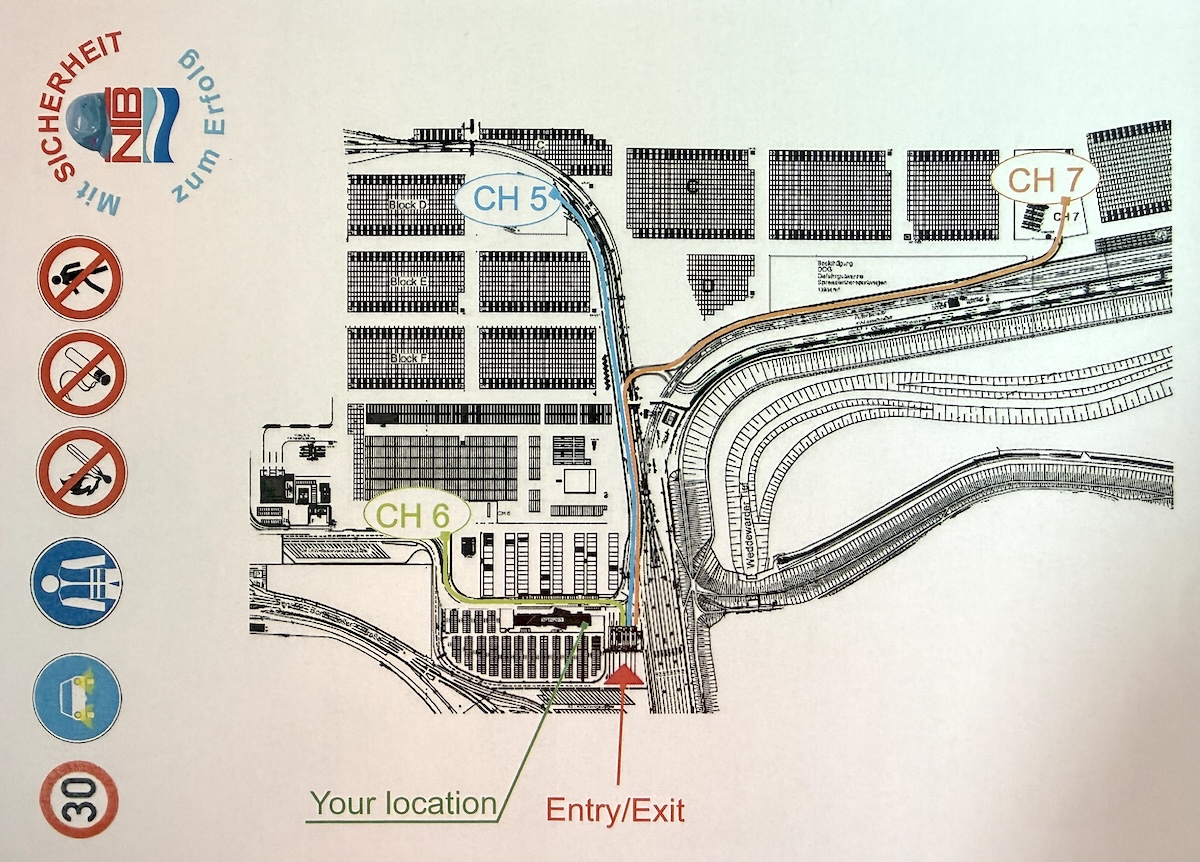| Parking: | Toilet: |
| Shower: | Coffee: |
| Sleeping place: | Bar/Snack: |
Step-by-step
After parking your truck, go to the main office building. Inside, turn right and wait in front of the door for a green light with your assigned counter number. When it’s your turn, present your documents. If you don’t have a Trucker Card, show your ID instead. You’ll receive a printout with a barcode, which contains the number and location where you will pick up or drop off a container.
Then, drive from the parking lot to the inspection gate. After the container inspection, collect the Interchange document and go to the location shown on the barcode printout. Once there, drive into an available block, unlock the twistlocks, and go to the small booth on the left. Scan the barcode and enter the number of the block where you’ve parked your truck.
If you’re picking up an empty container, follow the same procedure: scan the barcode, enter the number of the available block, and confirm. When leaving the terminal without a container, use the first gate on the right. If you’re leaving with a container, use one of the other gates. Don’t forget to collect the Interchange document before exiting.
Important informations
Important information: On Monday, the terminal opens after the weekend at 6:00 AM.
Terminal Map